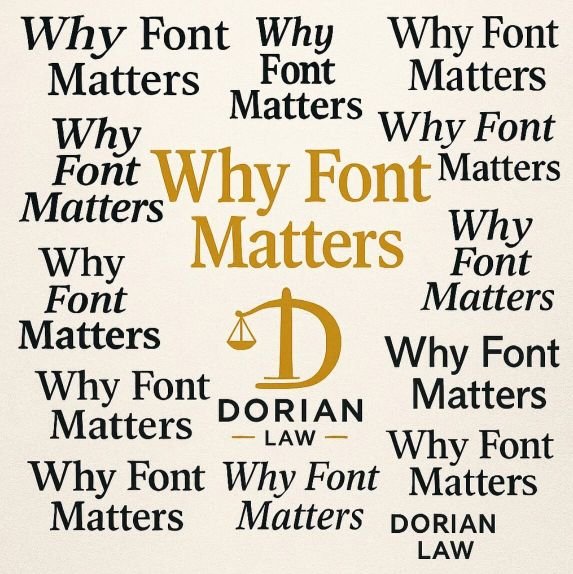What’s the Best Font for Legal Briefs? A Lawyer’s Guide to Clarity, Persuasion, and Court Rules
Quick‑Scan Overview (TL;DR)
This post tackles: (1) the typography principles that boost a brief’s readability and credibility; (2) how to pick a font that satisfies court rules and looks professional; (3) why true italics, clean bolds, and proper font embedding matter; (4) the difference between word‑count and page‑count limits—and how that affects font strategy; (5) print clarity at 12‑ and 14‑point; (6) vetted font recommendations for Microsoft Word and macOS users; (7) pitfalls of Apple’s proprietary fonts; (8) a brief note using footnotes for legal citations; and (9) six concise FAQs answering the web’s most‑asked questions about legal typography.
I. Introduction: Why Fonts Are a Strategic Weapon, Not Window Dressing
A denial appeal is a high‑stakes chess match. Before the court ever rules on substance, it reads your brief. Dense, cramped type is like forcing the judge to play on a dimly lit board; clarity and generous spacing switch the floodlights on. That’s why we obsess over typography at Dorian Law. If we sweat the kerning, imagine how deeply we drill into the insurance company’s arguments. In this blog, you’ll see how font choice turns into persuasion—and how to stay scrupulously within the rules while doing it.
II. Readability in Long‑Form Text
Summary: Readability is the ease with which judges and clerks can sustain attention through dense legal prose. When your font, spacing, and line length work together, arguments land faster and fatigue drops.
TL;DR: Choose a legible serif; keep lines ~60 characters wide; set leading to ~1.5× font size; avoid novelty fonts and walls of ALL‑CAPS or italics.
Why Readability Matters
A brief lives or dies on clarity. A highly readable font reduces eye strain, speeds comprehension, and minimizes misinterpretation—crucial when persuading a reader who already has a towering docket.
Key Typographic Factors for Readability
Serif vs. Sans‑Serif: Traditional serifs (Century Schoolbook, Baskerville) are favored for long print sections; restrained sans‑serifs (Arial at 14 pt) can work for screen‑heavy filings if court rules allow.
Moderate x‑height: Fonts with a balanced lowercase height improve word recognition without looking cramped.
Line Height (Leading): Target roughly 1.5× the point size to prevent visual crowding in multi‑page briefs.
Line Length (Measure): Keep each line between 40–60 characters so the reader’s eye can return smoothly to the next line.
Letter‑Spacing & Kerning: Consistent tracking and smart kerning prevent letters from merging or creating awkward gaps, boosting legibility.
Stroke Contrast: Low‑ to medium‑contrast fonts hold detail at small sizes; high‑contrast Bodoni‑style faces can “break up” in print.
Practical Readability Tips
Draft in 14‑pt Century Schoolbook with Word’s default 1.08 line‑spacing, then adjust line spacing to “Exactly” 20 pt (~1.4×) before exporting to PDF.
Embed fonts on PDF export; substitutions undo all your careful work.
Proof a printed page: if thin strokes vanish or letters crowd, tweak leading or choose a sturdier face.
III. Professional Appearance
Summary: A professional font tells the court you respect the forum and take the dispute seriously. Choose a face that looks formal, neutral, and time‑tested—never playful or condensed.
TL;DR: Stick to traditional serifs (Century Schoolbook, Baskerville) or restrained sans‑serifs (Arial at 14 pt where allowed); avoid novelty fonts and ensure your choice complies with local rules.
Why Appearance Matters
The first visual impression of your brief can prime a judge’s expectations before they read a single argument. Fonts that look informal—or that violate the local rules—signal carelessness and can erode credibility.
What Courts Expect
Non‑condensed, proportionally spaced fonts set at 14 pt or larger (e.g., Central District of California L.R. 11‑3.1.1).
Examples of court‑preferred fonts:
Century Schoolbook (U.S. Supreme Court; Eleventh Circuit)
Bookman Old Style (Florida Supreme Court)
Garamond (popular in many appellate courts)
Fonts Some Courts Discourage:
Times New Roman → Seventh Circuit calls it “overused and hard on the eyes.”
Any condensed or narrow variant that shrinks characters to fit more words per line.
Fonts to Avoid Entirely
Comic Sans, Papyrus, Chalkboard, handwriting scripts → appear unprofessional.
Condensed or novelty faces → may violate rule language requiring “standard” fonts.
Apple proprietary fonts (San Francisco, Myriad Set) → embed/licensing restrictions and unfamiliar appearance in Windows‑based court systems.
Practical Appearance Tips
Match your firm brand without breaking rules—e.g., Century Schoolbook for body text, Baskerville bold for headings; both read classic and authoritative.
Run a quick “Local Rules compliance check” before filing: font family, size, spacing, margins.
Print + PDF proof: confirm the font embeds, prints sharply, and headings remain aligned.
IV. Italic & Bold Variants
Summary: True italics and well‑weighted bolds let you signal emphasis, follow Bluebook convention, and structure headings—without wrecking readability.
TL;DR: Pick a font family that includes true italics and a clean bold weight; use both sparingly so they add punch, not clutter.
Why Font is Critical for Signals
Judges scan for cues—case names in italics, section headers in bold. If your chosen font fakes these styles by merely slanting or thickening the regular glyphs, letterforms blur, spacing shifts, and the document starts to look amateurish. Quality variants keep your layout stable and your emphasis precise.
How to Spot Quality Variants
True Italics vs. Obliques: True italics feature redesigned characters (e.g., single‑story a, flowing f) and slightly tighter spacing. Obliques are just mechanically slanted romans and often look wobbly.
Balanced Bold Weight: A good bold adds weight without ballooning. Letters stay crisp, counters don’t fill in, and line breaks remain consistent.
Consistent Metrics: The italic and bold sets should share the same x‑height and baseline as the regular text so lines don’t jump.
Practical Tips for Legal Drafting
Use words to make your point, not typography: Just because you can, doesn’t mean you should. Don’t bold and italic at the same time for emphasis. Underlining is a no-no. Using all three together tells the reader your argument puts form over substance.
Use emphasis sparingly: Reserve bold for section headings or a single must‑notice sentence, otherwise it loses its punch.
Check PDF output: Some PDF converters flatten fake italics into blurry images—proof the final file at 200% zoom.
Still readable when printed: Run a test print; if italics look faint or bolds bleed, your font family may be over‑slanted or overweighted.
V. Font Embedding & Licensing
Summary: Your brief should look identical on every screen and printer. Embedding fonts in the PDF—and choosing licenses that permit it—is how you guarantee that consistency.
TL;DR: Always embed your fonts before filing, confirm the license allows it, and run a quick PDF check so no “mystery substitution” ruins spacing.
Why Embedding Matters
Without embedding, any computer that doesn’t have your chosen font will silently swap in a default (usually Arial or Times New Roman). That shift can:
Re‑paginate your brief—blowing section breaks and line references.
Distort line length and heading alignment.
Create accessibility problems for screen readers.
How to Embed (Microsoft Word → PDF)
Word: File → Options → Save → check “Embed fonts in the file.”
Embed full characters, not just the subset, to avoid missing glyphs later.
Export or “Print to PDF”. In Adobe or Preview, open File → Properties → Fonts to verify each font says “(Embedded Subset)” or “(Embedded)”.
Licensing Pitfalls
Some system fonts are “install only.” Apple’s San Francisco and Myriad Set bar embedding; courts running Windows will swap them.
Beware free font sites—many downloads flag the font as “Restricted” or “Preview & Print only,” blocking embed.
Stick to fonts marked “Editable/Installable” in the license metadata (Century Schoolbook, Baskerville, Garamond).
Common Fonts ≠ Safe Fonts
Times New Roman is everywhere—but if you forget to embed, even TNR can reflow if the court uses an older or custom‑tweaked version. Embedding is the only guarantee.
Practical Tips
Run Acrobat’s Preflight or Google’s free “PDF/UA” validator—it will flag missing embeds instantly.
One‑click check in Windows: Right‑click the PDF → Properties → Details → confirm fonts list as “Embedded Subset.”
Archive final PDFs in a “Filed” folder—never reopen and re‑save a court‑filed PDF in a different editor; it can strip embeds.
VI. Print Clarity at 12‑ vs. 14‑Point
Summary: Courts often dictate minimum point size. Moving from 12 pt to 14 pt dramatically boosts readability—especially in printed copies—without adding many pages.
TL;DR: Unless a local rule makes you go smaller, consider defaulting to 14 pt. Judges’ eyes (and your credibility) will thank you.
Why Point Size Matters
Many judges still print briefs, and even those who read on tablets zoom frequently. At small sizes, thin strokes in high‑contrast fonts vanish and counters clog, making text hard to parse. A bump to 14 pt widens counters, thickens hairlines, and gives each glyph more breathing room.
Court Rules Snapshot
Seventh Circuit: Requires proportionally spaced font at least 14 pt and explicitly warns against Times New Roman.
Florida Supreme Court: Mandates 14 pt Bookman Old Style or Arial.
New York Appellate Division (1st Dept.): Minimum 14 pt for proportionally spaced typefaces; footnotes no smaller than 12 pt.
California District Courts: L.R. 11‑3.1.1 (C.D. Cal.) permits 14 pt or larger for proportional fonts; go smaller only with leave of court.
Real‑World Impact of Upsizing to 14 pt
Switching from 12‑point Times New Roman to 14‑point Century Schoolbook spreads text out: roughly 550 words versus 420 words per page and about 36 lines versus 30 lines (with standard margins). On a 25‑page brief that adds only two to three pages, yet the payoff in legibility—especially for printed copies—can be dramatic.
Practical Tips
Follow the stricter rule: If a local rule says “12 pt minimum” but a standing order says “14 pt preferred,” choose 14 pt.
Footnotes: Courts often allow one size smaller; keep footnotes at least 12 pt to avoid micro‑print. Go larger if you use footnotes for legal citations.
Run a test print on common laser paper: If thin strokes in letters like f, i, or n look ragged, your font/size combo is too small or too high‑contrast.
Check pagination shifts: Before finalizing, toggle between 100% and 130% zoom in Acrobat—if lines wrap differently, adjust your margins or point size.
VII. Word‑Count vs. Page‑Count Limits: Picking the Right Font Strategy
Summary: Some courts cap briefs by total words, others by total pages. Know which metric applies—then choose a font that maximizes readability within that constraint.
TL;DR: Word‑count limit? Use space‑loving fonts like Century Schoolbook for maximum clarity. Page‑count limit? Opt for compact, still‑legible faces like Garamond (or a well‑tuned Times New Roman) to conserve real estate.
When the Limit Is Word‑Count
Freedom to breathe: Because pages don’t matter, you can spread text out without penalty.
Best choice: Century Schoolbook at 14 pt—open counters and generous spacing boost legibility and authority.
Hidden perk: The extra white space visually guides the reader, making complex arguments feel shorter.
When the Limit Is Page‑Count
Space is scarce: Every line counts. Wide fonts may force you to trim substance—or risk a non‑complying brief.
Best choice: EB Garamond, Book Antiqua, or a carefully kerned Times New Roman—all fit more words per line while staying court‑friendly.
Drafting discipline: If you stick with Century Schoolbook here, be ready to cut fluff, tighten headings, or request leave for extra pages. Ask any judge and they will tell you being concise and thoughtful headings are two are keys to effective legal writing.
Hybrid Court Rules
Some jurisdictions (or individual judges) set both a page limit and a word‑count ceiling. In that case:
Meet the word limit first, then confirm the brief lands within the page cap.
Use sub‑headings, bullets, and shorter paragraphs to manage page flow without shrinking text.
Practical Tips
Check the standing orders—they can override local rules and impose a stricter metric.
Run a “what‑if” test: Draft one page in Century Schoolbook and one in Garamond; compare words‑per‑page to decide which keeps you compliant fastest.
Keep a margin‑balancing eye: Changing margins violates rule specs faster than you think; font choice is safer than margin tinkering.
Ask for enlargement early: If your strongest arguments won’t fit a strict page cap, file a short motion for excess pages instead of cramming.
VIII. A Note About Footnotes
Summary: More opinion writers—and some courts—now shift every citation into footnotes. Done well, it keeps the prose flowing; done poorly, it can frustrate judges who want authority at a glance.
TL;DR: All‑footnote citation cleans up text and forces stronger argumentation, but check each judge’s rules first—you need to master both styles.
The Trend
Modern legal stylists (including several federal circuit judges) increasingly push citations out of the text. Even a single “Id.” lands in a footnote. The brief becomes narrative first, authority second.
Advantages of Using Footnotes for Legal Citations
Sharper prose: Without inline cites, writers must explain rather than “argue through quotation.” Readers engage with your reasoning, not a string‑cite parade.
Improved flow: Sentences read like sentences, not Bluebook obstacle courses—helpful on screens and for non‑lawyer audiences (e.g., mediators).
Trust‑building: Judges must credit your words before verifying authority, nurturing a subtle credibility bond.
Disadvantages
Judge preferences vary: Some judges (and local rules) want pinpoint cites inline for quick reference; burying them can annoy.
Extra page space: Footnotes add real estate—critical if you’re already fighting a page cap.
Split attention: Readers who jump constantly between text and footnotes may lose narrative thread if citations are voluminous.
Practical Guidance
Check standing orders first. If a judge bars footnote citations, comply—clarity beats novelty.
Use sparingly in mixed courts. Keep key precedents inline, move secondary cites or “see also” strings to footnotes.
Format footnotes at 12 pt minimum to avoid micro‑print complaints.
Brent Dorian Brehm’s Take: I favor the all‑footnote approach. It forces me to craft the argument—not hide behind authority—and it invites the court to trust the brief before diving into sources.
IX. Conclusion: Typography as Tactical Edge: Typography as Tactical Edge
The font you choose won’t single‑handedly win your case—but it can sweep away friction between your argument and the court’s comprehension. In high‑stakes insurance litigation, Dorian Law leaves nothing—right down to a serif—unexamined. If you need counsel that sweats the small stuff so you can focus on the big wins, we’re ready when you are.
Frequently Asked Questions (FAQs)
What is the best font for legal writing?
Century Schoolbook or Garamond at 14 pt—both balance readability and professionalism while satisfying most court rules.Why is readability so important in legal briefs?
Judges and clerks read thousands of pages; a readable font reduces fatigue and lets your logic shine.What makes a font look professional?
Neutral, time‑tested serifs or restrained sans‑serifs that respect the formality of the court—no novelty or gimmicks.What are italic and bold variants, and why do they matter?
True italics and well‑weighted bolds provide clear emphasis and Bluebook‑compliant citations without killing legibility.Why is font embedding important?
Embedding locks your chosen font into the PDF so every reader sees the exact same layout—no surprise reflows.What font is better than Times New Roman for legal writing?
Century Schoolbook, Garamond, and Book Antiqua outperform TNR on readability and are welcomed (or even required) by many courts.
Resources Consulted
Matthew Butterick, Typography for Lawyers (Jones McClure 2015)
U.S. Court of Appeals for the Seventh Circuit, Practitioner’s Handbook (2024)
Florida Supreme Court, Administrative Order AOSC17‑96 (2017)
U.S. District Court, Central District of California, Local Rules (2025)
Bryan A. Garner, The Redbook: A Manual on Legal Style (4th ed. 2018)
A Guide to the Best Fonts for Legal Documents - Constellation Marketing, accessed July 10, 2025, https://goconstellation.com/best-fonts-legal-documents/
The Best Fonts for Legal Documents in 2025 | MyCase, accessed July 10, 2025, https://www.mycase.com/blog/law-firm-marketing/font-for-legal-documents/
Understanding typography - Material Design, accessed July 10, 2025, https://m2.material.io/design/typography/understanding-typography.html
Legibility vs Readability: What's the Difference? | TypeType®, accessed July 10, 2025, https://typetype.org/blog/legibility-vs-readability-what-is-the-difference/
How to Choose the Best Font for Legal Documents - CasePacer, accessed July 10, 2025, https://casepacer.com/resources/font-for-legal-documents
Typography | U.S. Web Design System (USWDS) - Digital.gov, accessed July 10, 2025, https://designsystem.digital.gov/components/typography/
Choosing the Right Font for Legal Documents - The National Law Review, accessed July 10, 2025, https://natlawreview.com/article/choosing-right-font-legal-documents
'17 of the Easiest Fonts to Read for Websites' - Wix.com, accessed July 10, 2025, https://www.wix.com/blog/easiest-font-to-read
Readability vs. Legibility: Typography Basics - BergenCountyPrintersBlogs, accessed July 10, 2025, https://bergencountyprinters.blog/2025/03/15/readability-vs-legibility-typography-basics/
Document Design - Centre for Excellence in Universal Design, accessed July 10, 2025, https://universaldesign.ie/communications-digital/customer-communications-toolkit-a-universal-design-approach/customer-communications-toolkit-a-universal-design-approach-navigation/written-communication-2/document-design
Oblique type - Wikipedia, accessed July 10, 2025, https://en.wikipedia.org/wiki/Oblique_type
Italics, Obliques and Visualizing Data | richardbrath, accessed July 10, 2025, https://richardbrath.wordpress.com/2015/01/19/italics-obliques-and-variants/
Formatting in legal documents - Illinois State Bar Association, accessed July 10, 2025, https://www.isba.org/barnews/2010/01/08/formatting-in-legal-documents
Italics - Style Manual, accessed July 10, 2025, https://www.stylemanual.gov.au/grammar-punctuation-and-conventions/italics
How to Embed Fonts in a PDF Document - Smallpdf.com, accessed July 10, 2025, https://smallpdf.com/blog/embed-fonts-in-pdf-document
adobe indesign - Why won't a font allow embedding in a .pdf? Will it print right anyway?, accessed July 10, 2025, https://graphicdesign.stackexchange.com/questions/41751/why-wont-a-font-allow-embedding-in-a-pdf-will-it-print-right-anyway
System fonts - Typography for Lawyers, accessed July 10, 2025, https://typographyforlawyers.com/system-fonts.html
Practice Rules of the Appellate Division - New York State Unified Court System, accessed July 10, 2025, https://nycourts.gov/courts/ad1/Practice&Procedures/rules.shtml
Rule 124. Form of Papers; Number of Copies. (a) Size and other physical characteristics., accessed July 10, 2025, https://www.pacourts.us/assets/opinions/supreme/out/223aplt-attach.pdf
A Guide to the Best Fonts for Legal Documents - Clio, accessed July 10, 2025, https://www.clio.com/blog/legal-fonts-for-legal-documents/
10 Professional Fonts for Polished and Formal Designs - Wix.com, accessed July 10, 2025, https://www.wix.com/wixel/resources/professional-fonts
Apple Identity Guidelines For Channel Affiliates and Apple-Certified Individuals, accessed July 10, 2025, https://www.apple.com/legal/sales-support/certification/docs/logo_guidelines.pdf
Apple Identity Guidelines For Channel Affiliates and Apple-Certified Individuals - Apple Training, accessed July 10, 2025, https://training.apple.com/content/dam/appletraining/us/en/2022/documents/Apple_ID_Guidelines_Channel_180919.pdf
Fonts - Apple Developer, accessed July 10, 2025, https://developer.apple.com/fonts/
Apple Design Resources License, accessed July 10, 2025, https://developer.apple.com/support/downloads/terms/apple-design-resources/Apple-Design-Resources-License-20230621-English.pdf